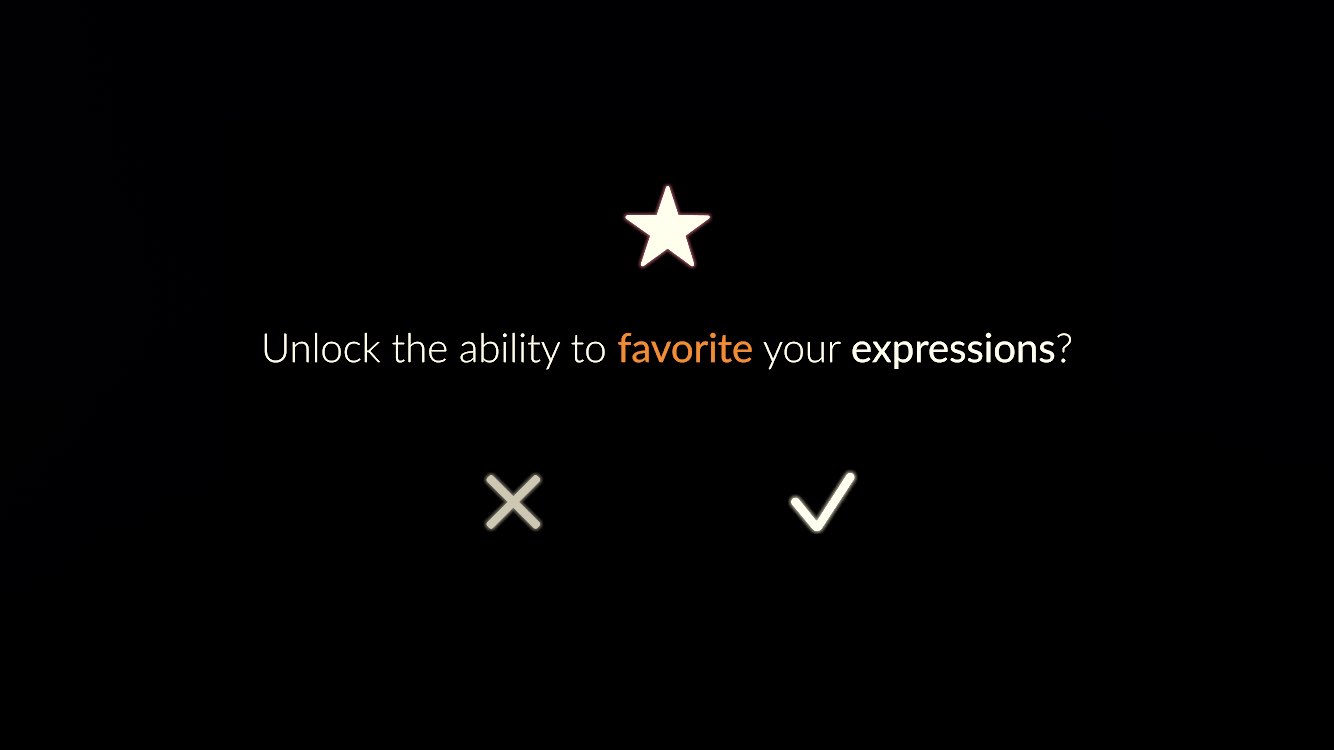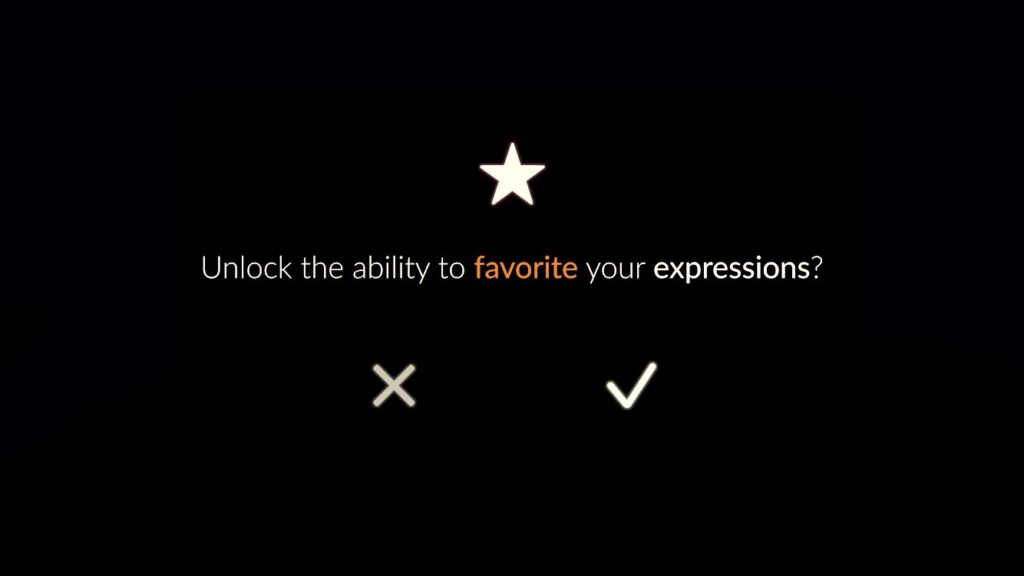
Emotes Registration
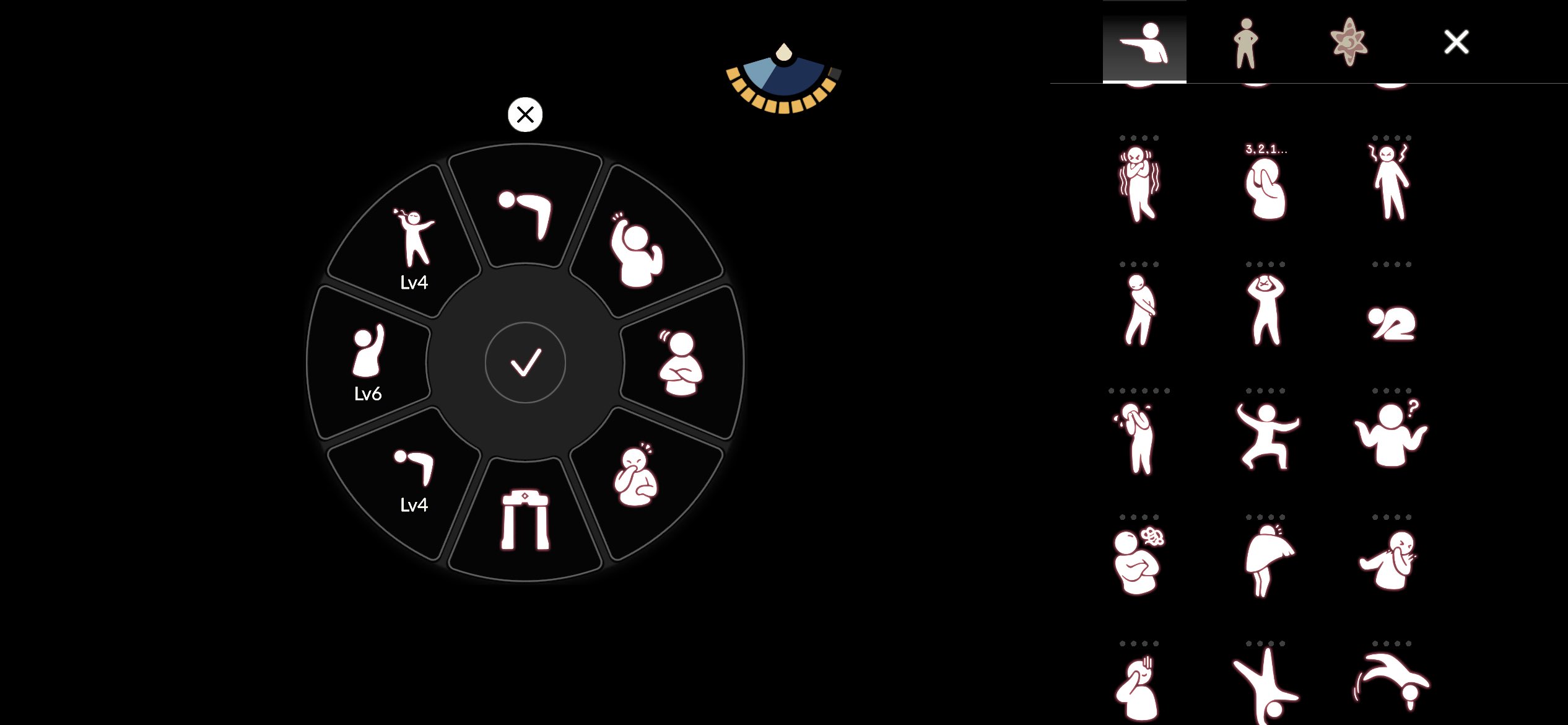
Press and hold the cape icon to display something like an image, so you can edit it from there. You can freely add and remove slots, and you can add spells and stances as well as emotes.
How to use
you can use it by pressing and holding the cape icon for a long time and selecting the one you want to use. You can register for each level of emotes, so you can use Lv4 without pressing it for a long time.